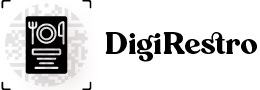Food & Category Settings
How to change categories sequence.
Click on Categories showing like this.
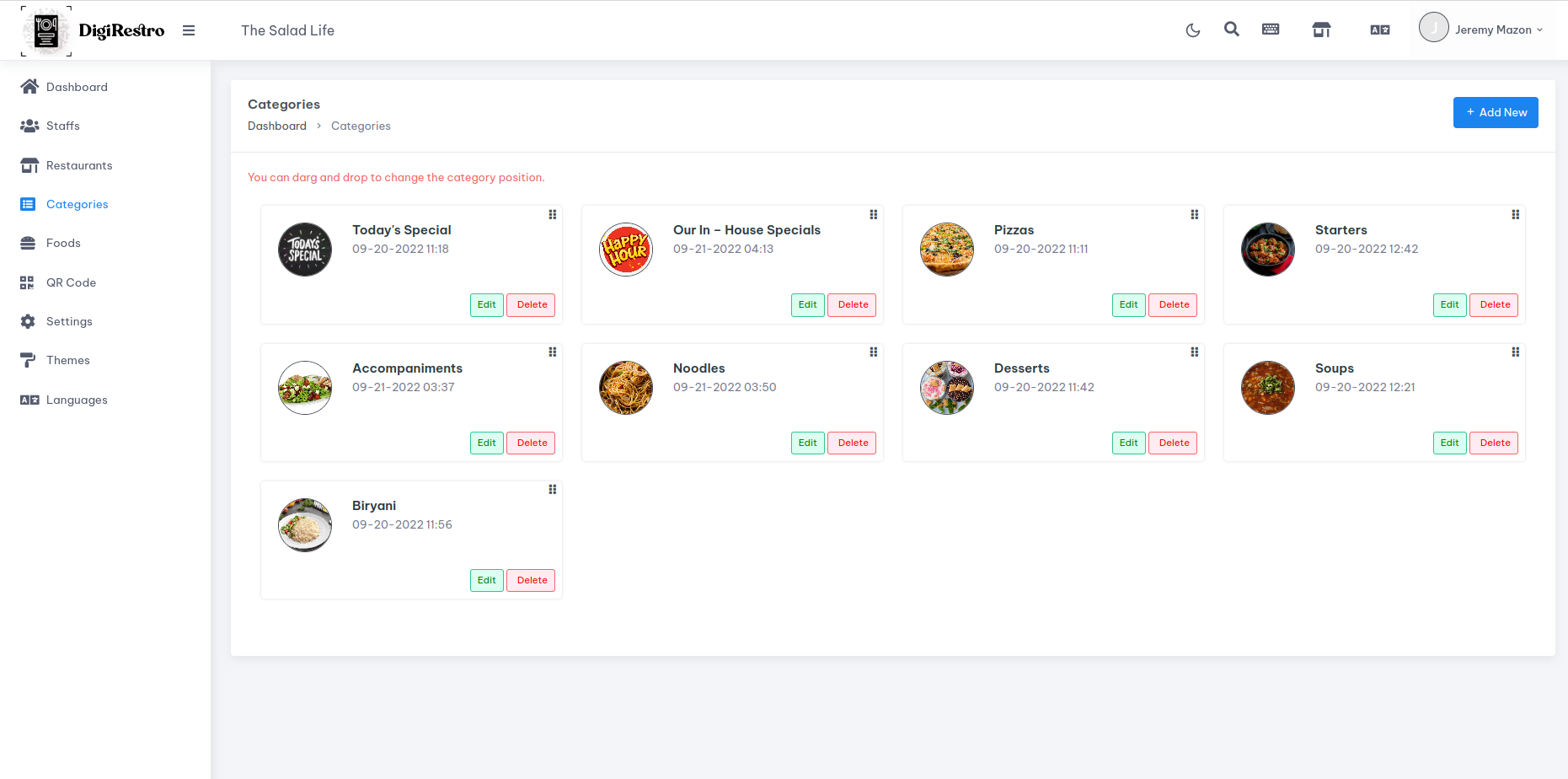
- Change categories sequence:
Drag category >> Drop to the sequence position category.
Click on Add New to add new category.
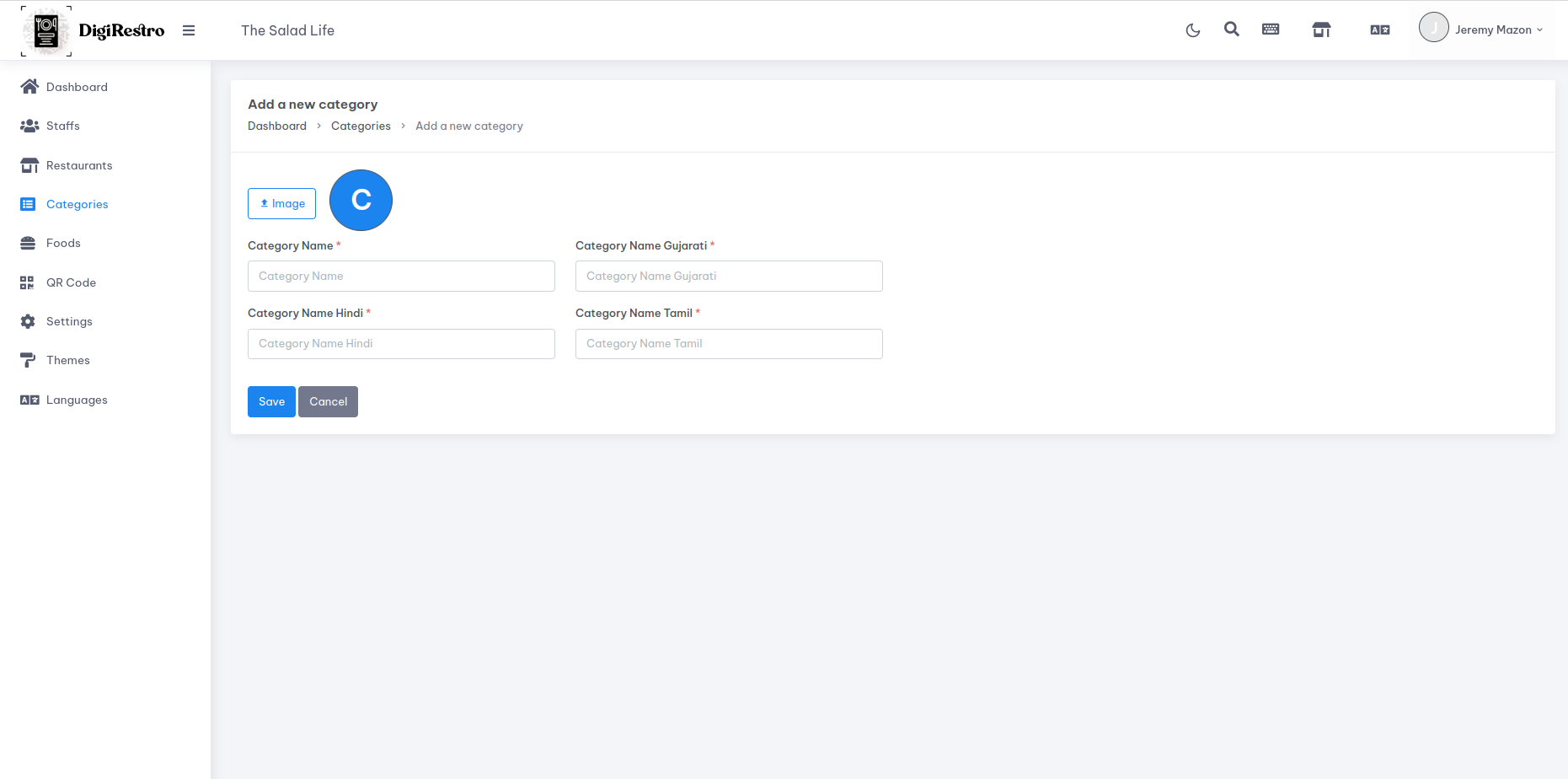
- Fill all required fields to add new category:
Click on save >> Button to save.
How to change foods sequence.
Click on Foods showing like this.
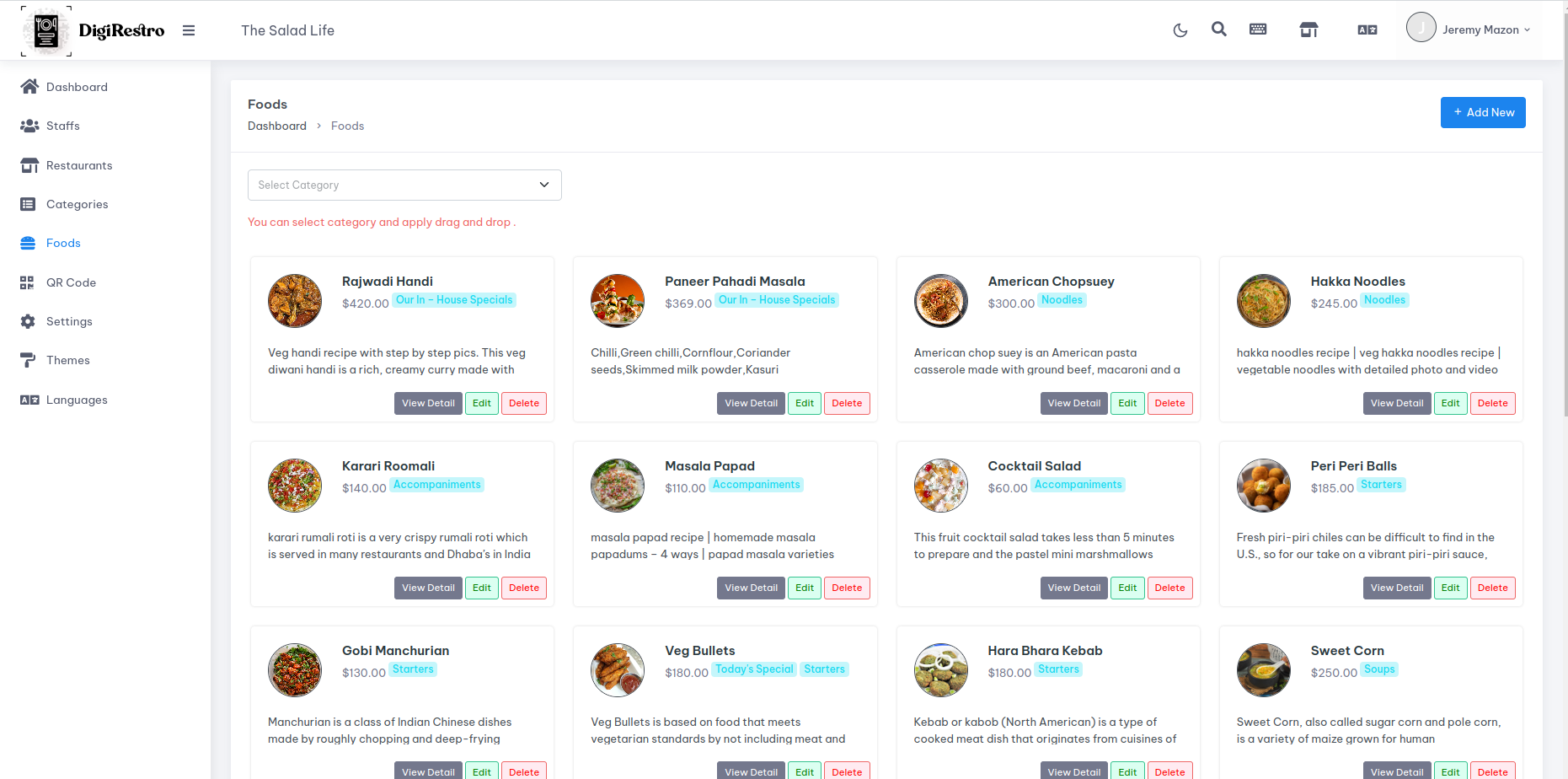
- Change foods sequence:
Select >> Category >> Drag foods >> Drop to the sequence position food.
You can not drag & drop foods without select category.
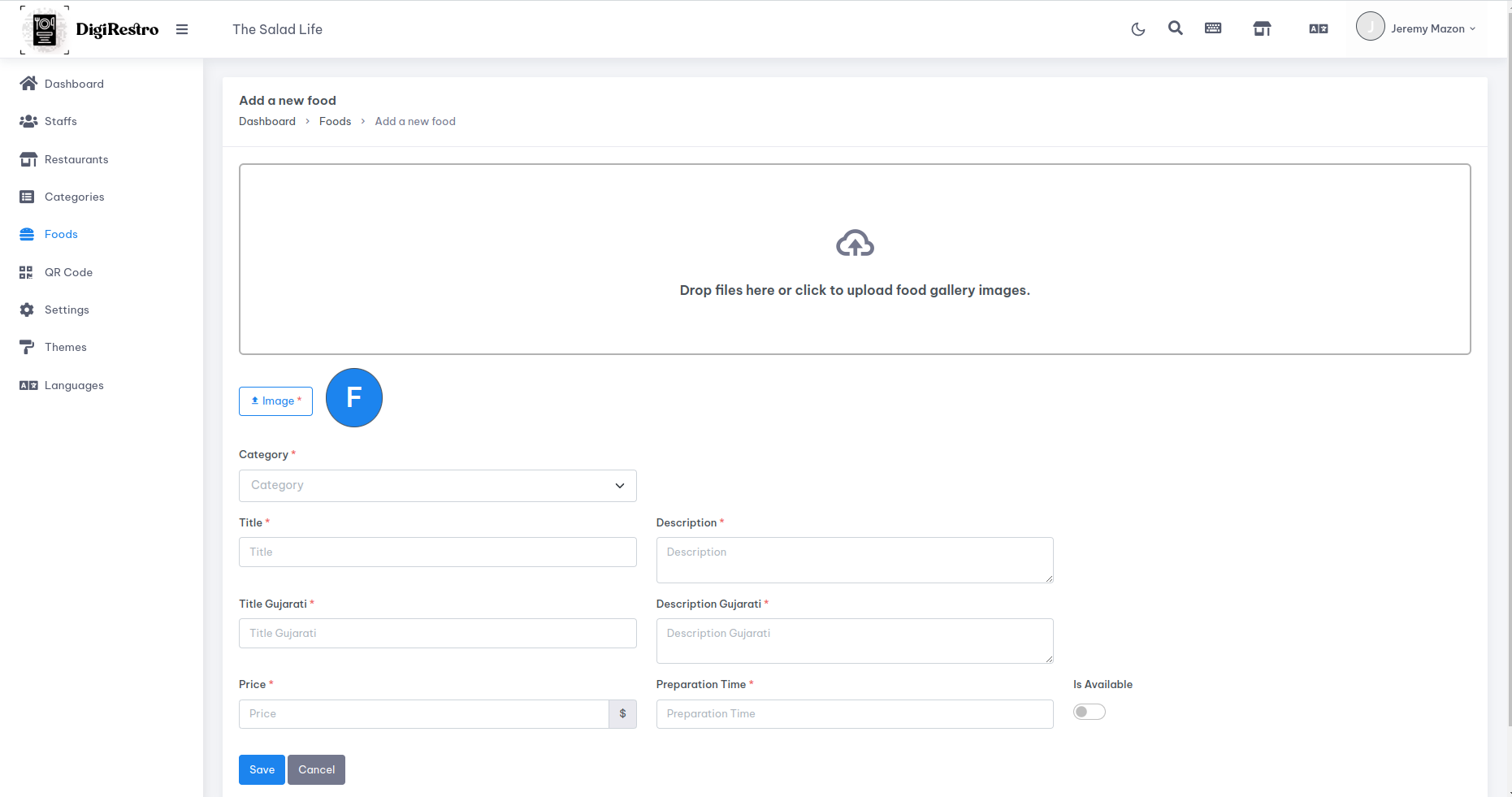
- Upload food image on Image field:
Click on image >> and select the image.
- Upload food galary images:
Drop images or Click on galary >> and select the images.
- Fill all required fields to add new category:
Click on save >> Button to save.
In case if you have any problems or query then please contact us